.gif)
We got our hands on the new realme Smart Cam 360, the latest innovation from the fast-growing Chinese mobile maker.  |
| Meet realme Smart Cam 360 |
realme continues to launch innovative products despite the ongoing pandemic. Almost a month after its local announcement, realme Smart Cam 360 easily became eye candy for many people because of its affordable price and specs on paper.
Spending almost a week with this Smart Cam 360, we're now ready to share with you its features!
Let's take a closer look.
Meet realme Smart Cam 360
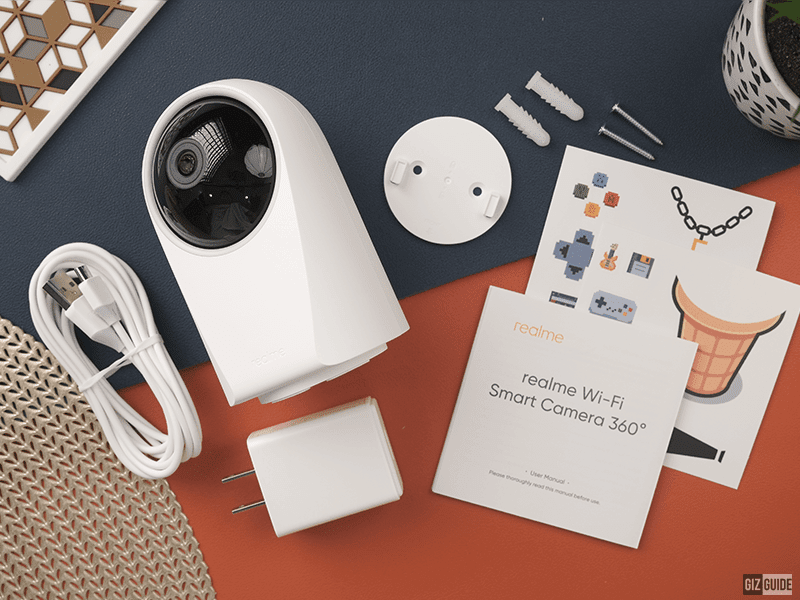 |
The accessories
|
Of course, realme Smart Cam 360 arrives in the bright yellow box with the render of the device on it.
Inside are the Smart Cam 360, micro-USB to USB-A cord, 5V/1A wall charger, camera stand, screws for mounting, and paper manual.
Out of the box, the Smart Cam 360 is handy and light to carry on the hands. It is made of polycarbonate material. The power cord is easy to install below the Smart Cam 360. It's as easy as plug and play.
Immediately, we're able to see the light indicator blinking in red which means it's ready to connect to the WiFi.
 |
| Front |
In front is the camera that can record up to 1080p videos with wide dynamic range video technology. On top of the camera sensor is its microphone, while beneath it is the microSD card slot that can support up to 128GB that can record 1080p videos non-stop for 14 days.
It also has a LED indicator, as mentioned, that flashes red or blue to show connectivity status.
 |
| Back |
One thing that I really like about this Smart Cam 360 is that it has a built-in microphone and speaker placed on its back where you can hear and talk through it. I was able to call the dogs in our house even if our whole family were in the mall last holiday! Cool, right?
 |
Base
|
Below the camera build is its rotating base with four rubber support to keep the camera in place, the reset button, and the micro-USB slot where we'll be plugging in the power cord.
There's nothing on its sides.
We have two options with regards to the placement of this home camera. Whether have it standing upright on a desk (this is how I am using it now), or invert it upside down on the ceiling using the screws provided. Don't worry about making a mistake in screwing the Smart Cam 360 up on your ceiling because realme has provided a guide sticker to help you place the screws.
How to use/set up the realme Smart Cam 360?
1. Download the realme Link app on the Google Play Store. Note that this is not available on the Apple App Store (for now, but will be there soon). Log in to your account.
2. Plug the power cord in the micro USB port placed in the base, and you'll see the LED indicator blinking in red, this means the Smart Cam 360 is turned on and is ready for pairing.
3. Turn on the Bluetooth of your smartphone and go to the realme Link app.
4. Click the "+" sign which means "add device" and look for the "security".
5. Add the realme Smart Cam 360 and type in your home WiFi password.
6. The LED indicator will turn blue once successfully paired.
 |
Cute stickers are included in the package to decorate the camera
|
The realme Smart Cam 360 is responsive and user-friendly.
On the realme Link app, you have the following options:
1. Manually control the movement of the camera.
2. Set alarms.
3. See movements or sounds the camera has spotted.
4. Replay the recordings (this is only possible when you have installed a microSD card on the realme Smart Cam 360)
5. Calls, which means you can talk through the camera as long as you're connected to your mobile data or WiFi, even if you're outside.
6. Take photos or screenshots of what your camera sees.
7. Screen record the movements your camera is capturing.
8. Set the resolution of the video whether FHD or SD.
The video and image quality of being captured by the realme Smart Cam 360 is pretty good and bright, even at night. The Smart Cam 360 also activates its Infrared Night Vision so that you'll still be able to see even in the dark.
It can send also alerts for anomalies through voice, motion, and human body detection.
realme Smart Cam 360's other features include WiFi Extender, Multiple Privacy Protection, Wide Dynamic Range, 3D Noise Cancelling to reduce noise and improve quality, and Edge Distortion Correction.
realme Smart Cam Specs
Camera: Video Resolution of 480p and 1080p FHD
Memory Card: Up to 128GB
Storage: Phone (Yes), Manual Cloud (No)
Vision: 360-Degree, 105-degree (field-of-view)
Features: AI Motion Detection, Human Body Detection, Infrared Night Vision (940mm Infrared Light), Two-Way Voice TalkBack, Sharing Mode
Connectivity: WiFi, Bluetooth, realme Link App
Others: AES-128 Data Encryption
Dimensions: 114.3 x 71 x 65.8 mm
Weight: 175 g
Price: PHP 2,790
Quick thoughts
 |
Responsive and user-friendly
|
realme Smart Cam 360 is indeed a great addition to any home most especially for those who are always away and even for businesses who need something to help them virtually monitor their place.
With my experience, I am a happy user because of the realme Smart Cam 360's features and it is user-friendly. It gives me peace of mind because I am now able to peek through our home wherever I am.
What do you guys think?

.gif)

.gif)



Post a Comment