.gif)
Huawei MateStation S is the very first PC from the Chinese tech giant unleashed in the Philippine market.
 |
| MateStation S with the 23.8-inch Huawei display |
Earlier this year, Huawei announced its new desktop PC, the MateStation S. The tech giant claims that this PC aims to help users with a better working from home experience, by balancing both productivity and performance.
To recall, the MateStation S is equipped with an AMD Ryzen 5 4600G Processor with integrated Radeon Graphics, along with 8 GB DDR4 3200MHz RAM and a 256 GB M.2 NVMe SSD. Even though with its slim build, it comes with a lot of connectivity options and ports.
The company pairs the MateStation S with Huawei Display. This 23.8 monitor highlights FHD 1920 x 1080 resolution and a 90 percent screen-to-body ratio, on top of other features.
All of these definitely sound great on paper but let's see how this computer fared on everyday use.
Read on!
Build Quality/Design
 |
| Slim tower in Space Gray color |
The MateStation S's PC case is made out of a combination of metal and plastic. It is also bundled with a full-size keyboard with number keys and a wired mouse with mostly plastic materials.
The case feels sturdy and it should last for a good while with proper care. We also like the finish in front that makes it not prone to hairline scratches and fingerprint smudges.
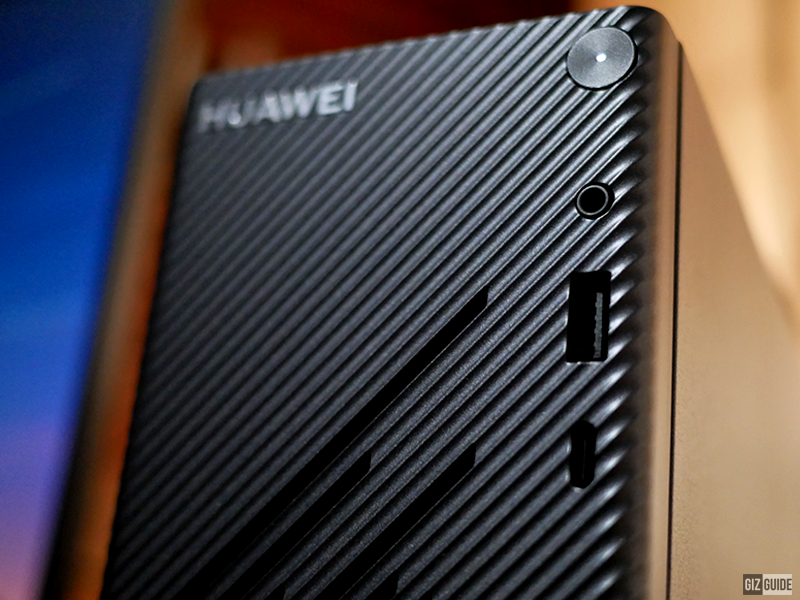 |
| Unique Star Trail Design in front |
Aesthetically, the case of this PC touts a unique star trail design on the front. This design also hides the cooling vent, making it both visually appealing and functional at the same time. You’ll also find a reflective branding logo at the front.
You can notice that the finish of the outer part of the case has an interesting structure consisting of inclined lines. It successfully altered the monotonous stamped steel surface of the body and give it extra classiness.
Aside from that unique build, we also noticed that this has a compact design.
Most of the time, the first thing that comes to mind when building a desktop PC is the amount of space it requires. It's good to know that the MateStation S does not take up as much room on a desk.
Not your average black box, it's sleek and stylish!
This one measures just 9 centimeters wide and 29 centimeters tall and that is only a third of your regular desktop PC case. This might be a good choice for people who have limited space in their bedroom or work area.
 |
| Several port options |
For connectivity, the MateStation S gives us a lot of options. It provides versatile ports including the USB-C fast-charging port and USB 3.2 Gen 2 (USB-A) port for high-speed transfers. You will see ports both in front that are easier to reach and at the back to neatly hide cables and other devices connected to your PC. Neat.
 |
| Slim keyboard |
Meanwhile, the keyboard that comes with the package is a full-sized keyboard that is clicky enough and comfortable to press. It has proper key travel and is not that noisy as well.
Moreover, also has nice features. Huawei equipped this accessory with a fingerprint scanner. Not many desktops come with a built-in fingerprint scanner so this is a welcome addition. In this way, log-ins are faster and more convenient than ever.
In addition, the keyboard supports NFC connectivity that enables the user to take advantage of the Huawei Share technology. With this tech, you can tap your phone to the Huawei Share area then the device's screen will automatically pop up on the computer's monitor.
The upgraded Multi-screen Collaboration feature supports up to three concurrent app windows on the desktop, allowing users to effectively multi-task with multiple devices on a single display.
 |
| Basic mouse |
The keyboard is also paired with a basic wired mouse, one without any fuss. The only downside is that some people, like me, prefer their mouse wireless. But the important thing here is, it gets the job done.
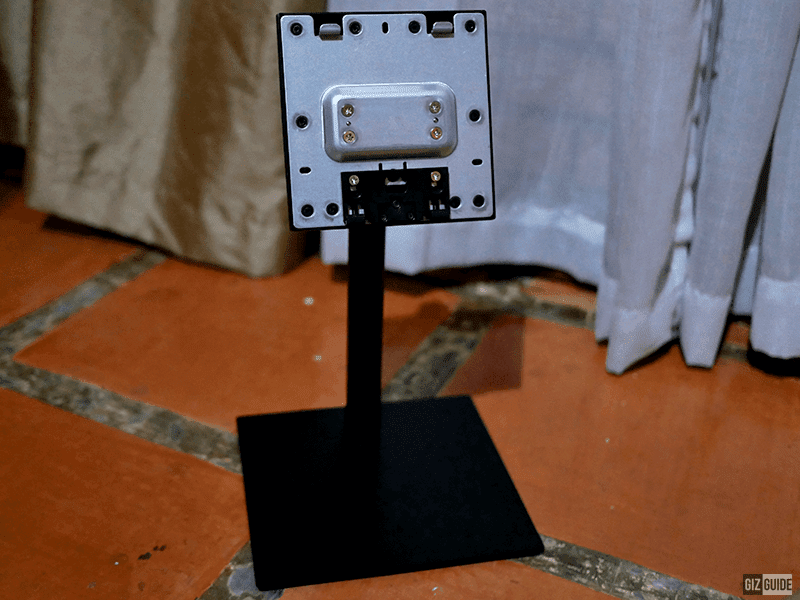 |
| A thin base with a quick-release button |
If you are one of those who first got the MateStation S, it was bundled with a FREE Huawei Display 23.8". But now, it is priced at PHP 7,999. It is still a decent deal as this monitor has strong specs and impressive features.
The monitor is packed with a power adapter, 1.5-meter HDMI cable, a quick start guide, and a warranty card in the package. It can be tilted vertically so it's a good thing so you can adjust it according to your height. On the other hand, the base seems thin and elegant-looking.
The display also has a VESA Mount Support which is a four-hole attachment interface on the back of displays so there's an option to place it on your wall. For those people who are keen on saving space on their desks, it's a huge plus.
Multimedia Experience
 |
| 23.8-inch Huawei display |
We are impressed with the 23.8-inch monitor since it has a 1080p IPS screen and narrow bezels. It comes with 98 percent sRGB support 74 percent AdobeRGB coverage for color accuracy. The picture quality is excellent as well and it’s what you would expect from a premium IPS panel.
You can pair it with the impressive Huawei Display 23.8"!
The display has also passed the TÜV Rheinland Low Blue Light certification and Flicker Free certification. This means users can enjoy a comfortable viewing experience even for extended periods of time. Lastly, it features a single HDMI port and a VGA port.
For audio, just use the speaker of your choice. For example, you can pair this with the amazing-sounding Audioengine A2+. For wired headphones, it has a 3.5mm headphone jack slot. It is a combo jack that works even for headsets with a mic. Oh, the driving power is respectably strong as well.
Performance
The MateStation S is equipped with an AMD Ryzen 5 4600G Processor with integrated Radeon Graphics, along with 8 GB DDR4 3200MHz RAM and a 256 GB M.2 NVMe SSD. This chip has a base frequency of 3.7GHz with the ability to overclock to 4.2GHz in Turbo Boost mode.
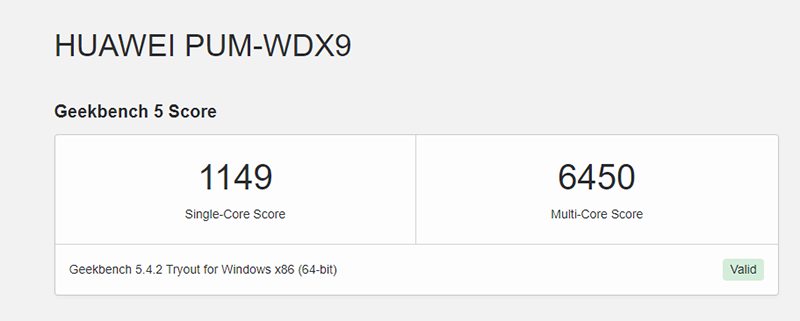 |
| Geekbench 5 score |
The PC got a single-core score of 1149 and a multi-core score of 6,450 in Geekbench. With this configuration, it is best suited for average workloads or remote desktop sessions, and even casual video editing.
 |
| Powerful enough for productivity tasks and light gaming |
In terms of gaming, this PC can run Valorant under its default setting. The MateStation S allows you to play some popular games, where you can enjoy decent performance and graphics. However, not comparable to what gaming computers can do so you have to manage your expectations.
It is not a gaming P, but it can handle a lot of basic tasks and even some heavy ones.
As for heat management, the case itself is equipped with two cooling fans. One acts as an air intake located at the bottom front of the case, whereas the second fan cools the processor directly, and also acts as an exhaust fan for the case.
In terms of future upgrades, the MateStation S allows its users to install more RAM (it is not soldered, yay), switch to larger storage, and add an entry-level graphics card. Just note that it uses a 300W PSU.
Anyway, by default, this should be a good "work or school from home" buddy. If you pair it with a good monitor and speakers, it will be impressive for multimedia consumption as well.
Huawei MateStation S Specs
CPU: 7nm AMD Ryzen 5 4600G 6-core processor
GPU: AMD Radeon Vega Graphics
RAM: 8GB DDR4 RAM
ROM: 256GB M.2 NVMe SSD
OS: Windows 10 Home (upgradable to Windows 11 once available)
Connectivity: WiFi 802.11a/b/g/n/ac 2 (2.4GHz/5GHz) 2x2 MIMO, Bluetooth 5.0, 1x USB-C 2.0, 1x USB-A (USB 3.2 Gen 2), 2x USB-A (USB 3.2 Gen 1), 2x USB-A (USB 2.0), 1x HDMI, 1x 3.5mm headphone jackOthers: Fingerprint sensor, HUAWEI Share NFC, HUAWEI Ultra-Slim Wired Keyboard, 300W PSU, Colors: Space Grey
Dimensions: 315.5 x 93 x 93 mm
Weight: 4.2 kg
Price: PHP 30,999
Huawei Display 23.8" Specs
Display: 23.8-inch LCD (IPS) w/ 60 to 75Hz refresh rate, FHD+ 1920 x 1080 resolution at 93 ppi
Connectivity: 1x VGA, 1x HMDI, 1x DC input
Others: Vertical Tilt Angle (5-degree depression, 22-degree elevation), VESA Mount Support, Toolless Maintaining
Dimensions: 538.5 x 425 x 170 mm
Weight: 4.05 kg
Price: PHP 7,999
Quick thoughts
 |
| Should you buy it? |
Should you buy this desktop? Honestly, I personally prefer using laptops over desktop computers because of their compact size and portability. But for those who like to have a steady workstation at home, the Huawei MateStation is a fairly good choice.
It is so much comfortable to work behind a large and vibrant monitor coupled with the convenience brought by the handy and modern-looking keyboard and mouse. This might be far from being perfect, but it suits office work or study needs.
It's also worth noting that it packs a speedy Ryzen 5 4000 series under PHP 40K. Some of its parts are even upgradable when needed.
For those who are looking for a work-from-home or online schooling companion + you are too lazy to build your own PC, the MateStation ticks several boxes in terms of build, design, connectivity, and extra features for the price.
Do you guys agree?

.gif)
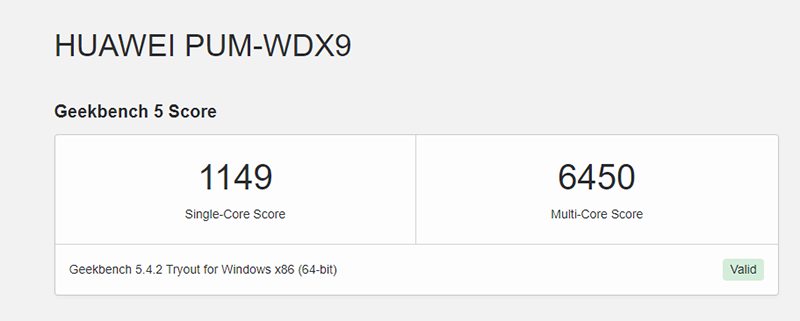




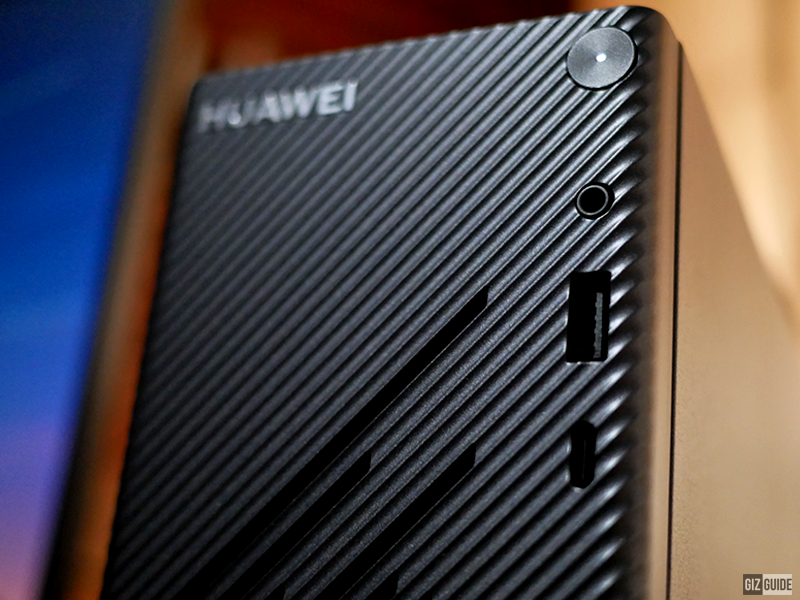



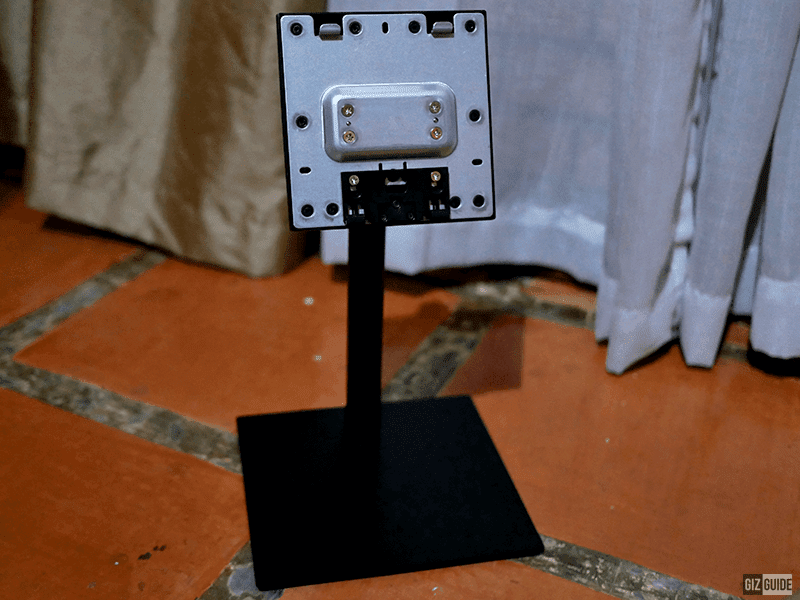



















Post a Comment